Feeling overwhelmed by all the microphone choices for streaming, and don't know what to choose? Look no further than this guide.
Jump to section:
Introduction
When you’re starting as a streamer, it’s easy to get caught up in your camera or lighting setup. But there’s one thing you can’t overlook: audio.
Audio is the most important factor in a livestream. In fact, it’s often said that audio is more important than video in the film industry.
You can’t mask bad audio in post-production. If your audio is poor from the start, the damage is done. But getting good audio is completely achievable with the right gear. And yes, you can do so without breaking the bank.
This guide lists the best microphones to start your livestream. All recommended gear is high quality and $100 maximum.
While I don’t own every microphone on this list, I’ve spent over 5 years streaming and 6 years creating content, so I know what to look for in a microphone. Expect only the best recommendations here, balancing price and performance.
Let’s get into it.
Disclaimer: this post contains affiliate links, so I may receive a commission if you choose to make a purchase through any of those links.
Terminology
Before I list the best microphones under $100, let’s cover some common audio terminology. Understanding these terms—like polar pattern, frequency response, and sample rate—will help you make a more informed decision.
If you’re already familiar with these terms, feel free to skip ahead to the recommendations.
Polar pattern
Polar patterns are the areas around the microphone where it picks up sound. Some common ones include cardioid, supercardioid, and omnidirectional.
A cardioid polar pattern is the most common pattern you’ll find. It picks up most sound from the front of the mic and a little from the sides. This makes it a solid choice for streamers, because it’ll highlight the source (the streamer) in front of it.

A supercardioid polar pattern has a narrower pickup area compared to the regular cardioid pattern. And it’ll pick up most sound from the source in front of it. But this pattern rejects more unwanted background noise, which makes it perfect for anyone in a loud environment.
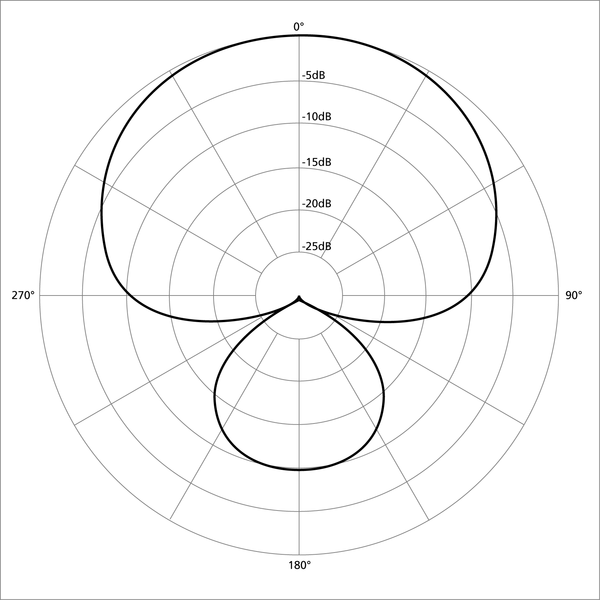
An omnidirectional polar pattern picks up sound equally all around the microphone. This is great for picking up acoustics and instruments, but not so much for live streaming. Because it picks up sound all around it, there’s no easy way for you to get rid of potential keyboard and mouse sounds. If you have a Blue Yeti for streaming, make sure your microphone isn’t set to this polar pattern.

Frequency response
Frequency response is the range of sound that a microphone can reproduce and how its output varies within that range. A response curve graphically represents the frequency response of a microphone.

Mid Range (500-3000 Hz) is the range where the human ear is most sensitive to the smallest details.
Presence (3000-7000 Hz) is the range for sound definition and good sound intelligibility. It’s also the area of many speech consonants.
Be aware that measurement equipment and an anechoic chamber (a specially constructed room for controlled audio testing) for reliable frequency response charts are quite an investment. So these charts can be helpful, but published charts can also be unreliable or simply wishful thinking. Especially with unreputable companies and with lower end products.
Sample rate
Sample rate is simply the rate at which audio is converted. The most common rate is 44.1 kHz or 16 bit. But the standard in professional audio contexts such as audio for video is 48 kHz or 24 bit. Sound with 48 kHz is a closer recreation of the original audio source, so it sounds more natural. And the extra headroom is nice to have to avoid clipping.
Overview
| Microphone | Type | Price Range | Polar Pattern | Key Features |
|---|---|---|---|---|
| Blue Snowball iCE | Condenser | $40-$50 | Cardioid | Compact, Plug ‘n play, Cute design, Affordable |
| Blue Yeti Nano | Condenser | $80-$100 | Cardioid, Omnidirectional | Compact, Physical mute button, Affordable |
| Razer Seiren Mini | Condenser | $35-$50 | Supercardioid | Compact, Cute design, Affordable, Plug ‘n play |
| Elgato Wave:1 | Condenser | $80-$100 | Cardioid | Lewitt tech, Compact, Comes with audio mixing software |
| Rode NT-USB Mini | Condenser | $100 | Cardioid | Good build, Magnetic stand, Zero latency monitoring |
| Samson C01u Pro | Condenser | $50-$60 | Supercardioid | Good noise cancellation, Full metal body |
| Rode SmartLav+ | Lavalier (Condenser) | $50-$90 | Omnidirectional | Compact, Works with smartphones, Discrete |
| Sony ECMLV1 | Lavalier (Condenser) | $30 | Omnidirectional | Compact, Works with smartphones, Affordable |
| Samson Q2u | Dynamic | $40-$60 | Cardioid | XLR & USB, Headphone jack, All metal body |
| Audio-Technica ATR2100x-USB | Dynamic | $80-$90 | Cardioid | XLR & USB, Plug ‘n play, Headphone jack |
| Audio-Technica AT2005USB | Dynamic | $60-$80 | Cardioid | XLR & USB, Physical mute switch |
| Behringer XM8500 | Dynamic | $20-$30 | Cardioid | Affordable, All metal body |
| Rode PodMic | Dynamic | $100 | Cardioid | Great build, Decent plosive rejection, All metal body |
| Shure SM58 | Dynamic | $100 | Cardioid | Great noise rejection, No handling noise, Durable |
Condenser Microphones
Condenser microphones are very sensitive to sound, so you can get away with positioning them further from you without losing too much of your voice on stream. They are a great choice for any streamer.
Blue Snowball iCE

Price range: $40-$50
✔ Compact & plug ‘n play
✔ Cute design
✔ Affordable
❌ Easily picks up thudding
The Blue Snowball iCE has a cardioid polar pattern and a frequency response of 40Hz to 18,000 Hz. Its sample rate is 44.1 kHz.
The Snowball iCE connects via USB directly into your PC, so it’s virtually plug and play.
It can tilt up and down. And it’s very compact, which makes it easy to take with you on the go if needed.
The Snowball iCE is a great value for money with a great price–to-performance ratio.
Plus, you’re getting a product from Blue Microphones, a company that has been designing and producing recording equipment since 1995. They know what they’re doing.
Blue Yeti Nano

Price range: $80-$100
✔ Compact & plug ‘n play
✔ Cute design
✔ Physical mute button
❌ Can be a bit pricey for cheap build feel
The Blue Yeti Nano has cardioid and omnidirectional polar patterns and a frequency response of 20 Hz to 20,000 Hz. Its sample rate is 41kHz and 48kHz.
It has a headphone jack for zero latency monitoring, and a physical mute button. The mute button can come in handy, if you like to be able to mute your mic with physical buttons instead of with software.
While the body may feel a bit cheap, it does have a sturdy metal grille.
The microphone can be mounted to a tripod or a mic stand, because it comes with 3/4’’ threading and an adapter.
Razer Seiren Mini

Price range: $35-$50
✔ Compact & cute design
✔ Affordable
✔ Plug ‘n play
❌ No physical mute button
The Razer Seiren Mini has a supercardioid polar pattern and a frequency response of 20 Hz to 20,000 Hz. Its sample rate is up to 48 kHz.
The audio tone is very crisp and clear. It has a small form factor, so it’s nice if you don’t want a microphone right in your face. But if you do decide to show it off, its cute design will brighten anyone’s day.
The build quality of the body does feel a bit cheap because it’s made out of plastic. But the grille around the capsule is sturdy metal.
The Seiren Mini also has no physical mute button, nor a headphone jack for zero latency monitoring.
A physical mute button is very handy for streaming, because it allows you to mute your microphone without using any hotkeys or software. However, it isn’t a dealbreaker if you don’t mind using hotkeys or software to mute your audio input.
In general, the Razer Seiren Mini has a great price-to-performance ratio and is very affordable for the sound quality you’re getting.
Elgato Wave:1

Price range: $80-$100
✔ Uses Lewitt audio technology
✔ Compact & plug ‘n play
✔ Comes with audio mixing software
❌ May sound slightly ‘tinny’
The Elgato Wave:1 has a cardioid polar pattern and a frequency response of 70 Hz to 20,000 Hz. Its sample rate is 48 kHz.
It has a sleek design and it’s very compact. Its body is made of plastic and can feel a bit cheap, but it does have a metal mesh grille with a little bit of give to it.
It comes with a headphone jack on the bottom for zero latency monitoring, plus a physical push to mute button on the front. A dial on the front also controls headphone audio.
The capsule inside the Wave:1 is from Lewitt, an audio technology company that has been around since 2009.
It comes with a 3/4” thread for the included stand, plus an adapter to put it on a mic stand. It also comes with audio mixing software from Elgato, although you can use plugins in OBS instead to do that natively without needing an extra app.
A very interesting feature that’s built in is Clipguard, which detects when your voice is too loud (when screaming) and reroutes sound through a second signal path that runs at a lower volume. In short, it doesn’t clip or distort your audio when you get loud. An alternative method is to put a Limiter filter on your microphone source in OBS, so your audio doesn’t clip when you get loud.
You can also use an Elgato Stream Deck for control over the mic, although this feature isn’t specific to the Wave - you can do that with other microphones too.
Rode NT-USB Mini

Price range: $100
✔ Headphone jack for zero latency monitoring
✔ Good build quality
✔ Magnetic snapping to desktop stand
❌ May sound a bit ‘nasally’ if you have a nasal voice
The Rode NT-USB Mini has a cardioid polar pattern and a frequency response of 20 Hz to 20,000 Hz. Its sample rate is 48 kHz.
It has a sleek all-black body with an integrated pop filter.
You can monitor your audio through a headphone jack, and the dial at the front controls the output levels.
Its magnetic base easily snaps to the included desktop stand.
Or you can remove the rubber bit and connect an adapter to mount it to a boom arm. This is recommended if you want less background noise or tapping sound.
Samson C01u Pro

Price range: $50-$60
✔ Headphone jack for zero latency monitoring
✔ Full metal body
✔ Really good noise cancellation
❌ Plastic tripod not really adjustable
The Samson C01u Pro has a supercardioid polar pattern and a frequency response of 20 Hz to 18,000 Hz.
It has a full metal body and a sleek silver toned body and mesh grille.
This microphone is very good at noise cancellation, which is great if you have a noisy background.
It comes with an adapter to mount it to a stand. This is recommended, because the default tripod isn’t that versatile.
Rode SmartLav+

Price range: $50-$90
✔ Compact & discrete
✔ Omnidirectional pickup pattern
✔ Works with smartphones
❌ Sensitive sound pickup/high gain
The Rode SmartLav+ has an omnidirectional polar pattern and a frequency response of 60 Hz to 18,000 Hz.
It’s a discrete lavalier microphone with solid build quality. It comes with a mic clip and carrying pouch.
This microphone is recommended for streaming from a smartphone. Otherwise, get one of the other microphones mentioned in this list.
Sony ECMLV1

Price range: $30
✔ Very affordable
✔ Works with smartphones
✔ Compact & discrete
❌ Short 1 meter cable
The Sony ECMLV1 has an omnidirectional polar pattern and a frequency response of 50 Hz to 15,000 Hz.
It’s a very compact and discrete lavalier microphone with a sleek all-black design.
Since you can plug it into the headphone jack of your smartphone or laptop, it’s suitable for on-the-go streaming.
The cable is quite short though, so it may not be best in a studio environment.
Dynamic Microphones
If you record or stream in an environment with a lot of ambient noise and you need to filter out those sounds, a dynamic microphone might be for you.
They are a lot less sensitive than condenser microphones, but they do need to be in your face for it to pick up your voice.
Samson Q2u

Price range: $40-$60
✔ XLR and USB
✔ All metal body
✔ Headphone jack for zero latency monitoring
❌ Bad handling noise
The Samson Q2u has a cardioid polar pattern and a frequency response of 50 Hz to 15,000 Hz. Its sample rate is 44.1 kHz.
It has a solid build quality and an all metal body, with a sleek-looking black finish. It also has a headphone jack for zero latency monitoring.
Its XLR and USB connectors allow for room to grow. If you want to eventually upgrade to XLR, you can without needing to replace the microphone.
There’s bad handling noise when holding it in hand and when tapping on the body.
It comes with an on/off switch on the body. But it’s not really recommended to use that as a physical mute button, because of the handling noise as well.
Audio-Technica ATR2100x-USB

Price range: $80-$90
✔ XLR and USB
✔ Plug ‘n play
✔ Headphone jack for zero latency monitoring
❌ Bad handling noise
The Audio-Technica ATR2100x-USB has a cardioid polar pattern and a frequency response of 50 Hz to 15,000 Hz. Its sample rate is 44.1 kHz up to 192 kHz.
It has an all metal black body and silver metal mesh grille, which gives it a standard handheld microphone look.
A physical on/off switch can function as a mute button, although it does make a popping noise when using the switch.
It has some pretty bad handling noise, but that shouldn’t be much of an issue for the majority of streamers. Its USB and XLR connectors give you room to grow.
Get the Audio-Technica ATR2100x-USB
Audio-Technica AT2005USB

Price range: $60-$80
✔ XLR and USB
✔ Physical on/off switch
✔ Headphone jack for zero latency monitoring
❌ Picks up quite a bit of background noise
The Audio-Technica AT2005USB has a cardioid polar pattern and a frequency response of 50 Hz to 15,000 Hz.
It’s a well built microphone with an all metal body and a sleek, all-black design.
A physical on/off switch can function as a mute button, and it’s virtually plug ‘n play.
It has a headphone jack for zero latency monitoring. But the headphone amp is very loud and there’s no way to adjust the volume or to turn it off.
Get the Audio-Technica AT2005USB
Behringer XM8500

Price range: $20-$30
✔ Very affordable
✔ All metal body
✔ Decent sound
❌ XLR only
The Behringer XM8500 has a cardioid polar pattern and a frequency response of 50 Hz to 15,000 Hz.
It has a solid build quality with an all metal body and grille. Its audio is decent enough for the price, and it also comes with a stand adapter. However, it does have some handling noise and it’s not as great as plosive rejection.
Since it’s an XLR only microphone, you’d need an audio interface and an XLR cable. It’s recommended to get this XLR microphone only if you already own an audio interface.
Rode PodMic

Price range: $100
✔ All metal body
✔ Great build quality
✔ Decent plosive rejection
❌ XLR only
The Rode PodMic has a cardioid polar pattern and a frequency response of 20 Hz to 20,000 Hz. Its sample rate is 48 kHz.
It’s a solid and heavy microphone with an all metal body. It does a very decent job at rejecting plosives, but it could be better.
If you do already have an audio interface and are mainly into Just Chatting or even podcasting, the Rode PodMic might be a good fit for you.
Shure SM58

Price range: $100
✔ All metal body
✔ Great background noise rejection
✔ No handling noise
❌ XLR only
The Shure SM58 has a cardioid polar pattern and a frequency response of 50 Hz to 15,000 Hz.
It’s a very well built microphones that can stand a lot and is durable. It has a full metal body, plus a metal mesh grille with foam on the inside to prevent plosives.
There’s no handling noise. It comes with a carrying pouch and an adapter to mount it to a stand.
As with the other XLR only microphones, it’s recommended to get this microphone only if you already own an audio interface to avoid extra costs.
To Wrap Up
As you can see, you don’t need to break the bank to get a good microphone for streaming, and there are many inexpensive options available in the current market.
I hope this guide has helped you.
Let me know if I missed any quality microphones under $100.
Now that you have your microphone, it’s time to get a quality webcam.
Thanks for reading!
Sources
Andertons, “Microphone Polar Patterns Explained.” (2020). https://blog.andertons.co.uk/learn/microphone-polar-patterns-explained
Shure, “MIC BASICS: WHAT IS FREQUENCY RESPONSE?” (2017). https://www.shure.com/en-US/performance-production/louder/mic-basics-frequency-response
YouTube, Podcastage. https://www.youtube.com/@podcastage
Recommended Posts

Use The PayPal Buffer System To Protect Your Creator Income
A neurodivergent-friendly guide to keeping your creator and streaming income safe and stress-free.
Continue Reading
Financial Sustainability Tips For Neurodivergent Streamers (Without Burnout)
Content pacing, energy-based planning, and income strategies for disabled and neurodivergent streamers.
Continue Reading
Protecting Your Privacy As A Streamer
A guide to help streamers protect their privacy online and in-person, including tips for safeguarding finances, address, accounts, and physical...
Continue ReadingRecommended Items


