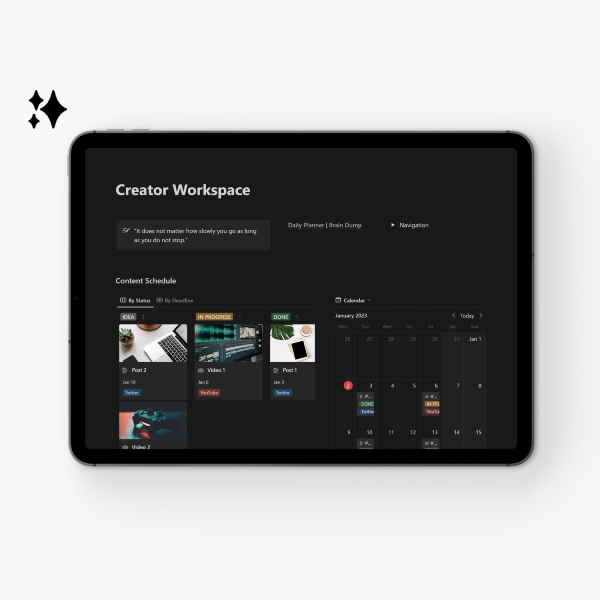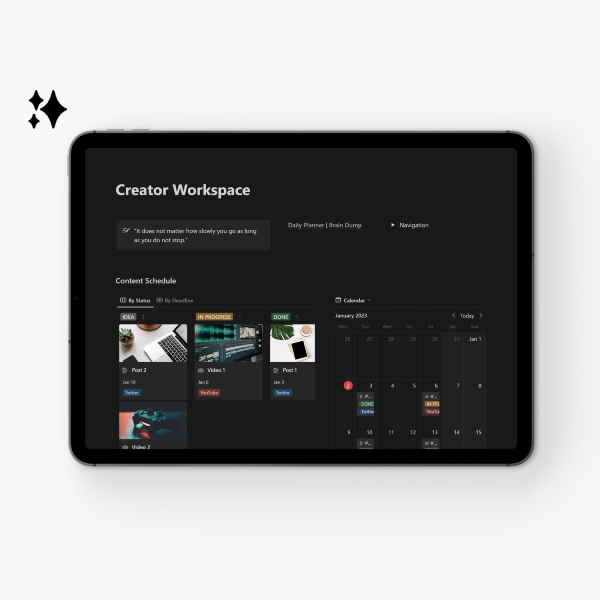From search enhancers and distraction blockers to note-taking apps and file organizers, these tools will help you declutter your digital space and boost focus, allowing you to reclaim your time and attention in a world full of distractions.
Jump to section:
- Introduction
- Search Enhancement
- Distraction Blockers
- Focused Browsing
- File Organization
- Note-Taking
- Email Management
- Conclusion
Introduction
Digital minimalism focuses on simplifying your digital tools and environments to reduce distractions and increase focus.
Below is a curated list of tools that can help you declutter your digital life, boost your productivity, and maintain a healthy balance between technology use and personal well-being.
Search Enhancement
1. Flow Launcher
Flow Launcher is a powerful alternative to the traditional Start menu in Windows. It allows you to search files, launch programs, and access settings in a streamlined way.
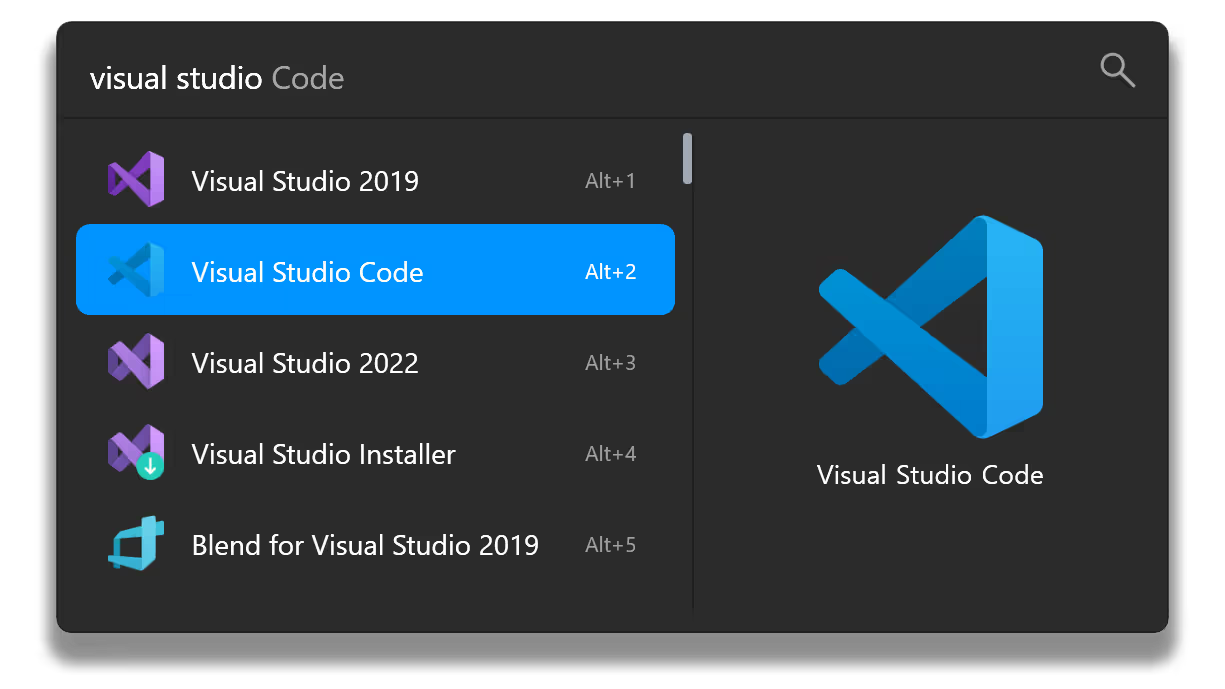
- Press Alt+Space to quickly open and search through your Windows environment.
- Press Tab to navigate into folders or directories.
- Type in “s” to search within Windows Settings, saving you time when adjusting system preferences.
To take your search to the next level, combine Flow Launcher with Everything, a powerful tool to search through every file type on your system.
PowerToys offers a variety of utilities like PowerToys Run (similar to Flow Launcher) and FancyZones for custom window layouts.
If you're also using Flow Launcher, consider turning off PowerToys Run to avoid conflicts. To disable PowerToys Run, open PowerToys, click on PowerToys Run, and disable "Enable PowerToys Run" in the settings.
2. Everything
Everything is a must-have tool for anyone looking to improve their file search efficiency on Windows. This ultra-fast search engine indexes all your files and folders, making it quick and easy to find anything on your computer.
- Search for files and folders by name in real-time, with results appearing almost instantly.
- Supports advanced filters and search syntax for refined results.
- Lightweight and resource-efficient, allowing you to search large directories with minimal impact on system performance.
Right-click on the search bar, go into Settings > Plugins > Explorer, and change all your search engines from Windows Index to Everything.
Everything is an incredibly powerful tool for those who want to avoid sifting through folders manually and reclaim time spent searching for files.
Distraction Blockers
3. FocusGuard
FocusGuard is a Chrome extension designed to help you stay focused by blocking distracting websites. It also includes a Pomodoro timer to boost your productivity during deep work sessions.
- Customize your blocklist for general use or for focused work sessions.
- Track your progress with the built-in Pomodoro timer, which promotes time management.
If you're a Chrome user looking for a simpler, no-fuss tool to limit your time on distracting websites, StayFocusd can help. It’s a straightforward browser extension that lets you set daily limits on specific sites, blocking them once the limit is reached.
4. One Sec
One Sec is an app that helps you stay focused by blocking distracting websites and apps across all your devices. It gives you detailed insights to track your usage and improve your focus habits.
- Block distracting websites and apps on any device.
- Track your time to identify focus areas and boost productivity.
One Sec is helpful for anyone looking to reduce digital distractions and improve focus in a mindful way.
5. Freedom
Freedom is an essential tool for digital minimalism, allowing you to block distracting websites and apps across all your devices. Whether you need to focus on a deep work session or just want to cut down on your digital interruptions, Freedom helps you take control of your time.
- Block websites, apps, and even the entire internet, creating a distraction-free environment wherever you are.
- Sync across multiple devices, ensuring a consistent focus experience on your computer, tablet, or smartphone.
- Customize your blocklists for different tasks or goals, and set schedules for automatic blocking.
Freedom is especially helpful for those who struggle with persistent distractions across various devices, giving you the freedom to truly focus on what matters most.
6. Cold Turkey
Cold Turkey is one of the most robust apps for blocking distractions across your devices. It lets you block websites, apps, or even the entire internet for a set period, allowing you to focus without interruptions.
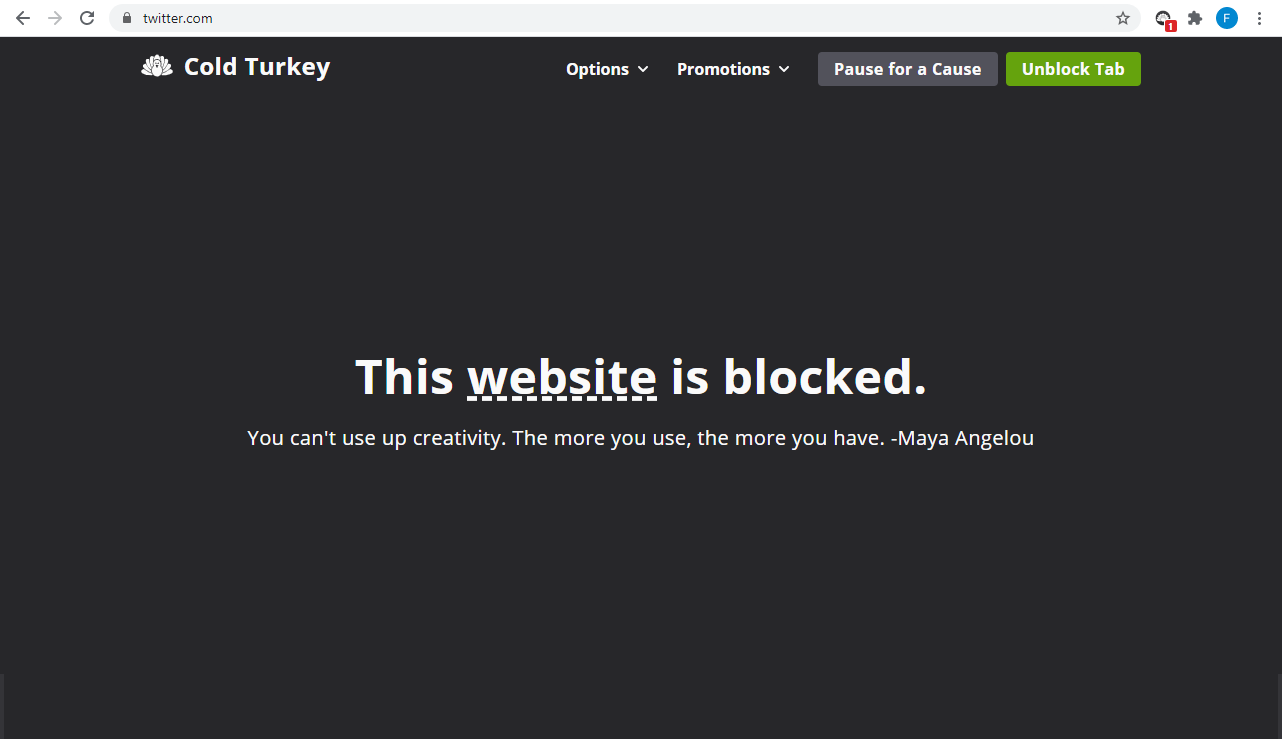
- Block distracting websites, apps, or even your entire internet access during focus sessions.
- Customize block schedules to create consistent work habits.
- Track your progress and stay accountable with detailed reports.
Cold Turkey is perfect for anyone who needs complete focus with no distractions.
7. Minimalist Launcher
The Minimalist Launcher for Android simplifies your home screen by displaying only the apps that are most important for your daily activities. It’s a minimalistic launcher that removes digital clutter, helping you stay focused.
- Show only the most essential apps with text-only or minimal icon displays.
- Rename apps, hide unused ones, and track your progress over time.
- Easily navigate apps through an alphabetical list.
This app is similar to other minimalist launchers, but it is completely free to use, offering a simple, clean interface.
Focused Browsing
8. Zen Browser
Zen Browser is a distraction-free browser designed for focused work. It blocks social media and other distracting sites by default, providing a clean, simple interface to help you stay on task.

- Block social media and other distracting sites by default.
- Enjoy a clean, calming browsing experience focused on productivity.
- Minimalist design to keep you focused and prevent unnecessary distractions.
9. Momentum
Momentum is a visually appealing browser extension that turns your new tab page into a tool for mindfulness and productivity. It adds calming backgrounds, inspirational quotes, and mantras to keep you focused and motivated.
- Personal goal setting to stay aligned with your priorities.
- Focus Sessions with Pomodoro timer for better productivity.
Get 10% off Momentum Plus with code "glitchedinorbit".
Rather than just showing links or search bars, Momentum replaces your default tab with a personalized dashboard designed to help you focus, stay motivated, and start each day with intention.
10. Unhook
Unhook is a Chrome extension that allows you to customize your YouTube feed. By removing distracting elements like trending videos, shorts, and comments, you can create a more intentional YouTube experience.
- Redirect your homepage to your subscriptions page.
- Hide irrelevant sections, such as the Shorts feed and Trending, to reduce distractions.
- Disable autoplay to avoid falling into a rabbit hole of endless videos.
This extension is incredibly effective in reducing mindless video consumption on YouTube.
11. Clean Twitter
Clean Twitter is a Chrome extension that declutters Twitter’s layout by removing unnecessary distractions.
- Remove the Trends column and minimize menu text for a cleaner interface.
- Focus on the content you care about without the noise of irrelevant tweets or promotions.
This tool is great for anyone looking to stay focused while using Twitter for business or research purposes.
File Organization
12. File Juggler
File Juggler is a powerful automation tool for file management. It allows you to automatically sort, move, and organize files based on rules you define. By eliminating the need for manual organization, it helps you maintain a clean, efficient digital workspace.
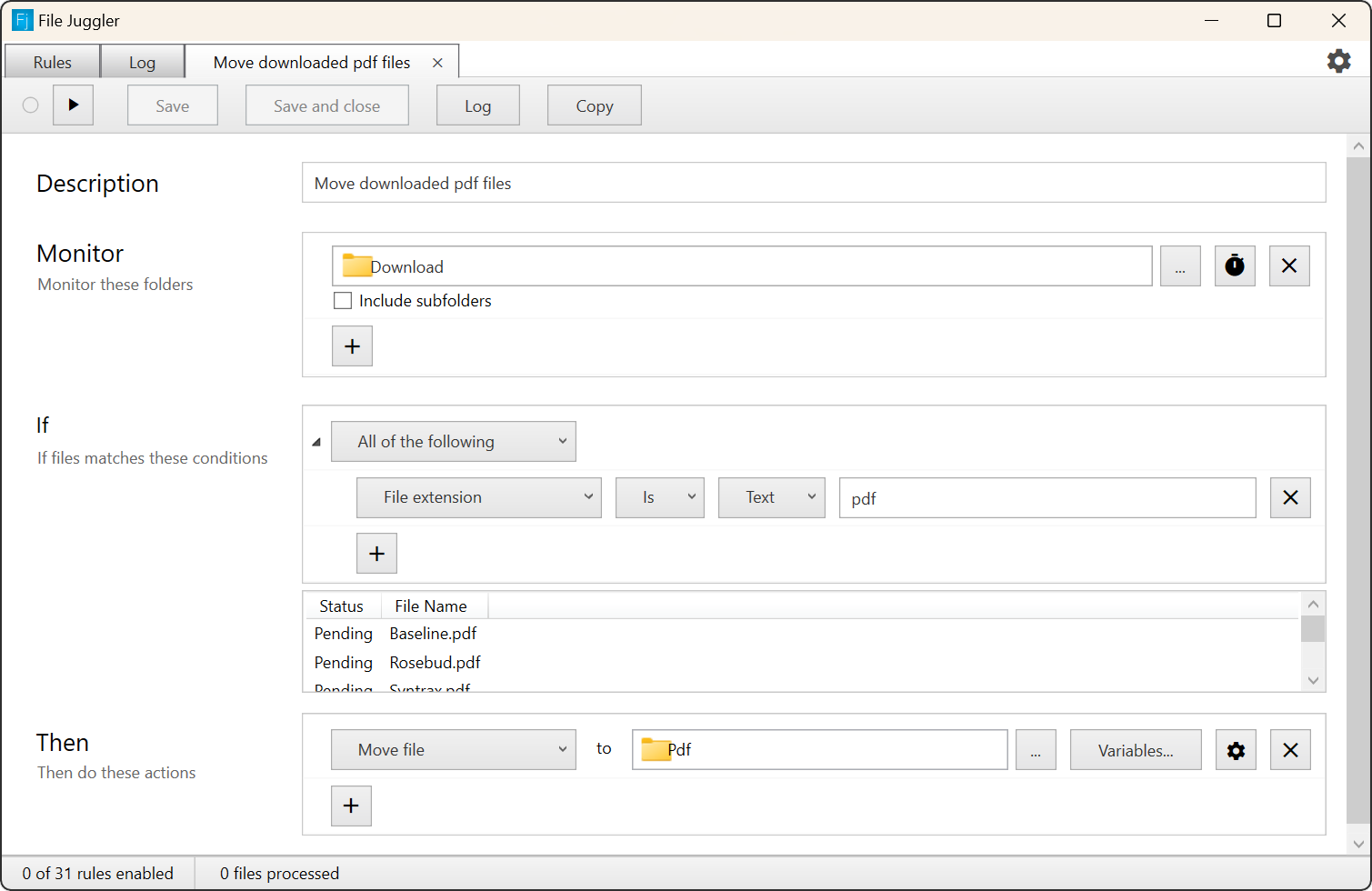
- Automatically organize files into designated folders.
- Stay organized with minimal effort by using a set of preset or custom rules.
- Save time and reduce digital clutter, allowing you to focus on more important tasks.
If you’re overwhelmed by file chaos and need a hands-off solution to keep everything in order, File Juggler is an excellent choice for automating your file organization.
13. DropIt
DropIt is a versatile file organization tool that automates the process of sorting and organizing your files based on rules you define. This tool can help reduce clutter and save time by moving files into the right folders without you needing to manually manage them.
- Create customizable rules to sort files based on their type, name, or other criteria.
- Automatically move, rename, or tag files to keep your computer organized.
- Includes a simple drag-and-drop interface, making it easy to set up and use.
If you’re tired of manually organizing files, DropIt is a fantastic tool that ensures your files are always in the right place.
Note-Taking
14. Obsidian
Obsidian is a powerful, customizable note-taking app designed for anyone who wants to organize and connect their thoughts in a meaningful way. It offers full offline control over your notes and is future-proof due to its plain text-based system.

- Create connections between your notes to build a knowledge base.
- Organize your notes using a flexible folder structure.
- Keep your data private—Obsidian stores everything on your local device.
Best of all, Obsidian is free for personal use and commercial use.
Email Management
15. Cleanfox
Cleanfox is a tool designed to help you declutter your inbox by unsubscribing from unwanted newsletters and deleting old, irrelevant emails. It’s a great way to reduce email clutter and stay focused on the most important communications.
- Unsubscribe from unwanted newsletters with a single click.
- Delete old, irrelevant emails to clean up your inbox.
- Track your environmental impact by reducing the number of emails stored on servers.
Conclusion
By utilizing these digital tools, you can reduce the noise in your digital environment, increase your focus, and maintain a balanced relationship with technology.
Whether you’re looking to manage your work, reduce distractions, or simplify your digital workflow, these tools can help you achieve your goals of digital minimalism.
Thanks for reading!
Recommended Posts

Use The PayPal Buffer System To Protect Your Creator Income
A neurodivergent-friendly guide to keeping your creator and streaming income safe and stress-free.
Continue Reading
Financial Sustainability Tips For Neurodivergent Streamers (Without Burnout)
Content pacing, energy-based planning, and income strategies for disabled and neurodivergent streamers.
Continue Reading
Rethinking Productivity Advice For Neurodivergent Creators
A neurodivergent-friendly approach to productivity for creators and freelancers, with practical strategies like flexible goals, guilt-free breaks, and self-compassion.
Continue ReadingRecommended Items
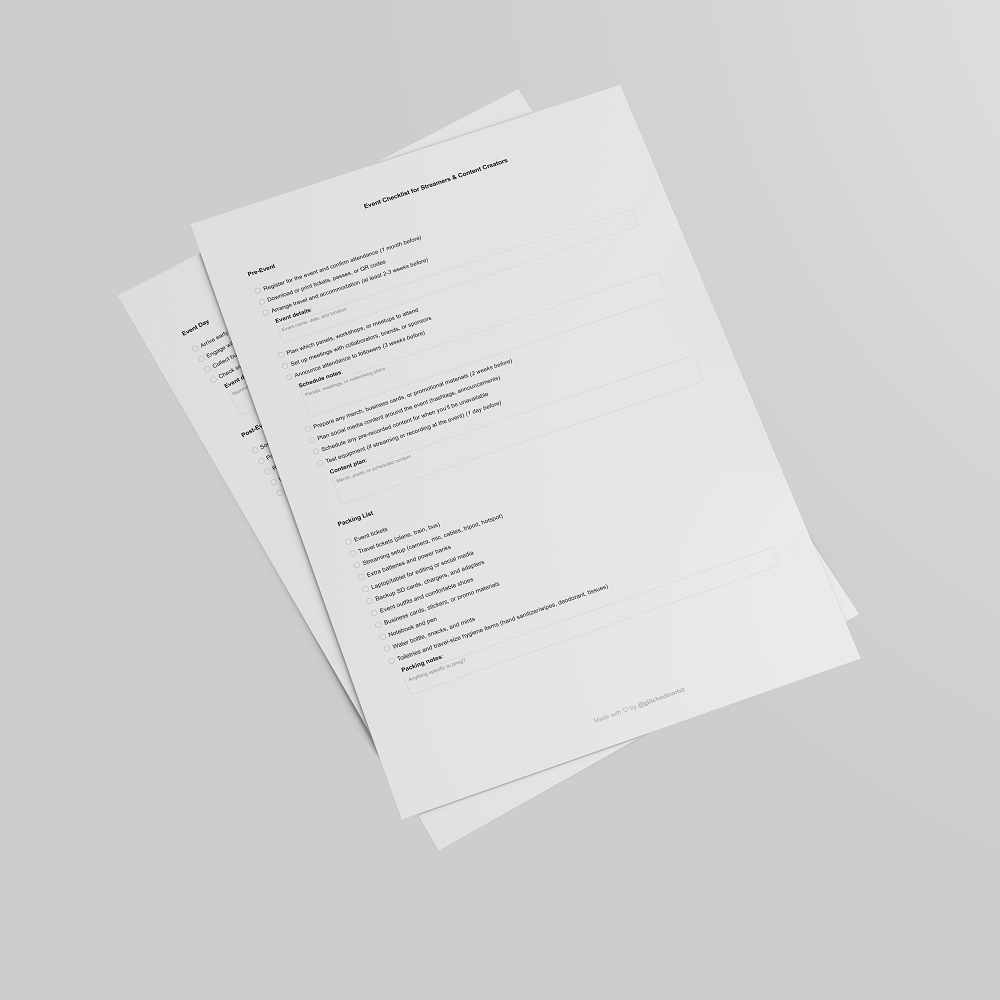
Event Checklist & Emergency Plan
Stay organized for every part of your event experience.
Download Now